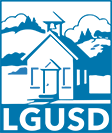Annual Residency Verification
All rising 3rd and 6th grade students must verify residency to secure placement for the following school year. This means that only current 2nd and 5th grade students must submit proofs of residency.
The following documentation is required to be submitted:
- Rental agreement, county tax bill or escrow papers in your name showing residence property address.
- If living in shared housing, a Notarized Affidavit of Residency
- Current confirmation of service for PG&E showing residence property address.
- Current confirmation of service for utility (Telephone, cellular, internet, or cable, etc), showing residence property address.
- One of the following current documents:
- Confirmation of service for one other bill (e.g., Visa) showing residence property address.
- Current DMV vehicle registration/Driver's License or DMV I.D. showing residence property address.
- One of the following: W2, 1099, Paystub, HR Screen Shot, Letter from Employee with evidence of new address with residency in Los Gatos. (Financial information may be blacked out. We only need to see the residence property address).
How to access PowerSchool Parent Portal to submit documentation
How to submit forms on PowerSchool Parent Portal