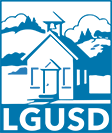PowerSchool Parent Portal
The PowerSchool Parent Portal offers secure, private access to your student's school information, including:
- State Assessment Score Reports
- Forms to review and update student health, emergency contacts, etc.
- Schedules
- Assignment grades (middle school)
- Attendance (middle school)
One account gives you access to all of your students in LGUSD.
Download the Mobile Application
How to Create an Account
How to Add Another Student to Your Account
How to View State Score Reports
How to View Schedules
I need help! Who do I contact?