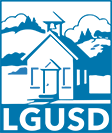About Google for Education and Other Online Tools
Dear Parents/Guardians,
LGUSD is committed to the integration of technology into student learning with the purpose of preparing students for a technology integrated world. California’s Common Core State Standards include the use of technology when describing students who are College and Career ready. Properly prepared students will use technology and digital media throughout their education and well into their careers, regardless of the educational or professional path they choose. In addition, technology tools are required to successfully participate in a hybrid or remote learning instructional model.
With proper instruction and access to vital online resources, LGUSD students learn how to use powerful tools to realize their intellectual curiosity and promote their creative capacity.
LGUSD students use a variety of digital resources and tools to facilitate learning through research, communication, collaboration, critical thinking and creation. Some of these apps may include Seesaw, Zoom, Flipgrid, and other online resources. Students collaboratively research, create, edit and share files for school related projects, such as showcasing class projects.
One set of tools used by almost all students is Google Apps for Education, also known as G-Suite, which provides access to applications that are instrumental in a 21st century learning environment. The following services may be provided to your student, grades K-8, as part of LGUSD's Google & Other Apps for Education implementation:
- Mail - an individual email account for school use managed by the Los Gatos Union School District. Student emails will not be made public nor will Google be provided with any personal information. Students will not be able to receive email from outside of the district (lgusd.org).
- Calendar - an individual calendar providing the ability to organize schedules, daily activities, and assignments
- Drive & Docs - storage, word processing, spreadsheet, drawing, forms and presentation productivity toolkit
- Sites - an individual and collaborative website creation tool
- Google Classroom - an organizational tool to help students and teachers manage daily assignments and communications
- Google Hangouts and Chat - video and chat communication tool
- Google Meet - Video conferencing with teacher
With Google Apps for Education (G-Suite) access, students will be given a district-issued @lgusd.org email address. E-mail delivery to student accounts is currently restricted to internal, student to student, student to teacher, and some district authorized external email addresses. This means parents and others outside the lgusd.org organizations cannot email students. To learn more about the power of the Google Apps for Education, or G-Suite tools, please visit the LGUSD Website and click on the G Suite for Education link under the Technology Department Page or visit the following Google website:
- https://www.google.com/edu/products/productivity-tools/
Through our district-wide Digital Citizenship program, students will be instructed in appropriate, safe and effective ways to use email as a tool for communication and file sharing. Additionally, in many grades the District uses an email and Google Drive monitoring and filtering product called Gaggle, which helps to protect your student from encountering inappropriate content. To learn more about LGUSD’s Digital Citizenship curriculum, please see the Common Sense Media resources at:
- https://www.commonsensemedia.org/educators/digital-citizenship
The District takes all appropriate measures to ensure that all official online district resources are compliant with state and federal child privacy laws. We are committed to ensuring these tools do not use our students’ data in any non-educational manner. We work with each vendor and do our best to confirm they’re compliant with FERPA, COPPA, SOPPIPA and CA AB1584, which are all laws that protect the privacy of student data.
Children's Online Privacy Protection Act (COPPA): COPPA applies to commercial companies and limits their ability to collect personal information from children under 13. By default, advertising is turned off for Los Gatos Union School District’s presence in G Suite for Education. No personal student information is collected for commercial purposes. This permission form allows the school to act as an agent for parents in the collection of information within the school context. The school's use of student information is solely for education purposes. COPPA – http://www.ftc.gov/privacy/coppafaqs.shtm
Family Educational Rights and Privacy Act (FERPA) : FERPA protects the privacy of student education records and gives parents the rights to review student records. Under FERPA, schools may disclose directory information but parents may request the school not disclose this information. Parents are provided the opportunity annually to opt out of disclosing their student's directory information on the District's Family Data Form. FERPA – http://www.ed.gov/policy/gen/guid/fpco/ferpa
Additionally, we strongly encourage all of our vendors to sign the Student Privacy Pledge, which is a legally binding promise to properly protect student generated data. You can learn more about the Student Privacy Pledge here: - https://studentprivacypledge.org/
Access to and use of Google Apps for Education at school is considered an important privilege afforded at the discretion of the teacher, the school, and the district. LGUSD reserves the right to immediately withdraw the access and use of student email and access to any and all online resources when there is reason to believe that violations of law or district policies have occurred. In such cases, the alleged violation will be dealt with per district policies. Exclusion from Google Apps for Education and/or the use of the internet entirely will severely limit your student’s district online tools use, including but not limited to PowerSchool Student Information System, Accelerated Reader, Clever, Typing Club, Seesaw, Zoom, Flipgrid, WeVideo and a variety of other online learning applications.
If you have questions regarding your student’s use of Google Apps for Education or any other digital resources provided by the District and your child’s school, please contact the school site principal. The school site principal will be able to address your concerns and help you understand the importance of these tools to your child’s academic career.
Acknowledgment:
Acknowledgment for student Use of G Suite & Other Apps for Education: I understand that by participating in G Suite & Other Apps for Education, the only information about my child will be collected and stored electronically is their username and password. I have read the privacy policies associated with use of G Suite & Other Apps for Education (https://www.google.com/edu/trust/)
The above agreement is sent out to all new and returning parent/guardians annually via PowerSchool Enrollment (Infosnap) at the start of the school year. Last updated Aug-2021.