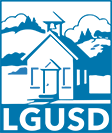Student Score Reports
Score reports for CAASPP may be accessed through the PowerSchool Parent Portal. Score reports from the previous spring administration are usually available the following summer. An email will be sent each year when the score reports are available for viewing.
How to access student score reports for CAASPP (Smarter Balanced), ELPAC, CAST, and/or CAA
- Log in to the PowerSchool Parent Portal at https://lgusd.powerschool.com
(if you forgot your Username and/or Password, please click the ‘Forgot Username or Password?’ link and follow the instructions; if you are still unable to access the Portal, please contact the school front office) - Select 'Score Reports' icon in the menu on the left
- Click the ‘Assessment’ drop-down to choose the desired assessment, select the desired year from the ‘Year’ drop-down, and then click ‘Get Report’. Make sure you select the correct year or it will give you an error.
- If the assessment results exist, details will appear below; click ‘View’ to open the report in a new tab. Please note reports are provided by the state. A list of all available score reports will be displayed for multiple school years.
- If accessing the report from Chrome Web Browser, click the ‘Download’ icon in the upper right-hand corner of the window to download a PDF copy of the report for your records.
If you need more support, go to the PowerSchool Parent Portal page for more information.
How to understand score reports and areas
Starting Smarter: The Starting Smarter websites help parents understand student scores and reports, view sample test questions, and provide additional free resources to support your child's learning.